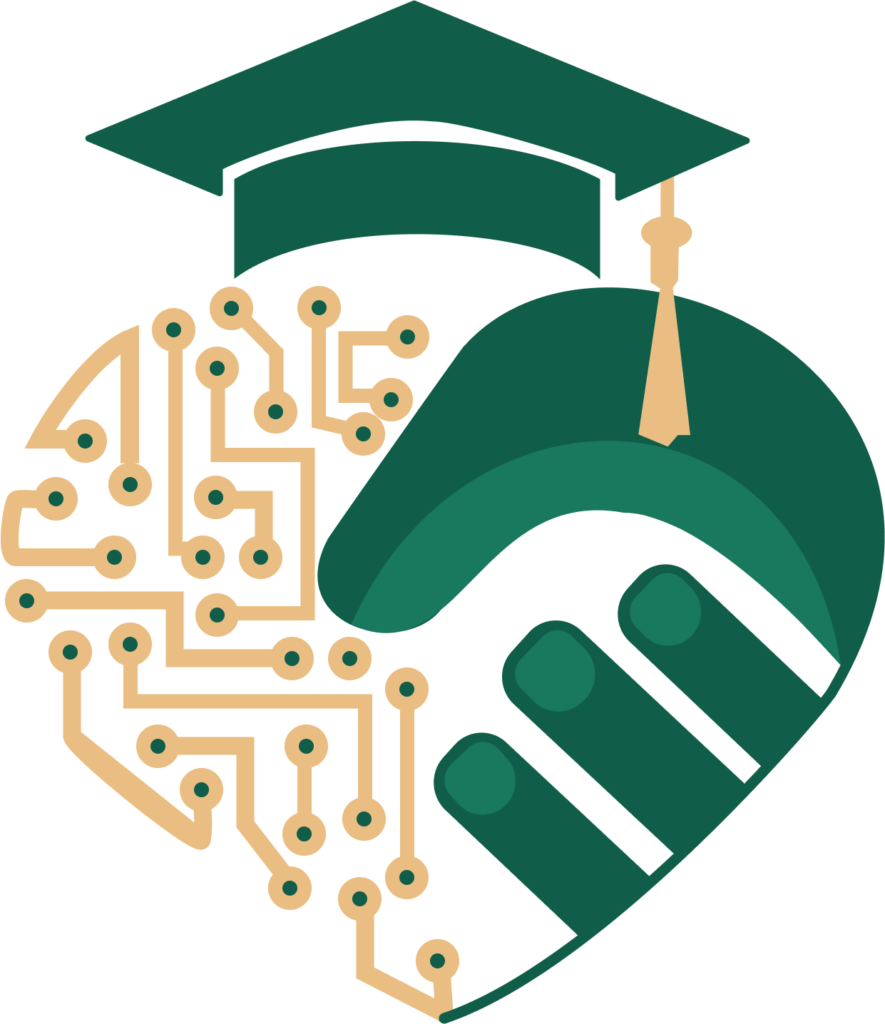Is my student’s photo stored anywhere?
No, absolutely not. Photos are only processed temporarily in your browser and are never saved to any server or database. When you close your browser, all photo data is automatically deleted.
Where does the student information go?
All student information stays on your device only. Nothing is sent to external servers or stored in the cloud. The ID card generator works entirely within your web browser.
Can anyone else access the student data?
No. Since everything happens locally on your computer, no one else can access the student information you enter. There are no user accounts, databases, or external connections involved.
Is this tool FERPA compliant?
Yes. Since no student data is transmitted or stored externally, this tool aligns with FERPA privacy requirements. All processing happens on your local device.
Do you track what cards I create?
No. We don’t track, log, or monitor what student ID cards you create. There are no analytics or data collection features built into this tool.
Can this work without an internet connection?
Once the page loads, most features work offline. The only internet connection needed is to load the ITech logo from our website when generating the card.
What happens to my data when I download a card?
The PNG file is saved directly to your computer. No copies are kept anywhere else. You have complete control over the downloaded files.
Is the downloaded PNG file secure?
Yes. The PNG contains only the visual information you see on the card. It’s a standard image file with no hidden data or tracking elements.
How do I know this is really secure?
You can verify security by checking that no data leaves your device. You can even disconnect from the internet after the page loads and the card generator will still work (except for the logo loading).
Summary: This tool is designed with privacy-first principles. Your student information never leaves your device, ensuring maximum security and compliance with educational privacy standards.